Grammar and Spelling Checker- Are you a student? Are you a content writer? then this post is for you. Writing in English is always a headache for non-native speakers. If you are writing any piece of work then there will be mistakes, it could be small or big but small mistakes can mislead your reader. In this post, you will be able to learn how to correct spelling mistakes in English with Grammarly tools.
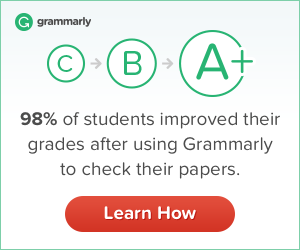
How to correct spelling mistakes in English?
Does this happen to you when you writing a piece of content? Does your teacher blame for your spelling and grammatical mistakes? Here I will show you the tips and tricks to improve your spelling mistakes and grammatical errors while writing anything in Engish. There are lots of grammar checker tools that help you to correct your grammar and spelling. Some of the tools are not supported on MS office.
Let us discuss how to check grammar and spelling online?
There are lots of software and online materials available on the internet which will provide you the best solution for spelling and grammatical mistakes while writing but let me tell you those are not free. You have to buy a premium or pro program for your commercial and personal use. Today I will provide you the best spelling and grammar checker tools for free.
What is Grammarly Tools?
Grammarly is a free spelling and grammar checker tool for students and professionals. It helps to write correct English without spelling and grammatical mistakes. Grammarly has a premium plan so you can buy it for commercial and professional use.
How to use Grammarly?
It is easy to use Grammarly tools on the laptop. You need to register on Grammarly for free and install their software on the laptop then you can use it. Here is the example
How to use Grammarly in Chrome?
Today I will tell you how to use Grammarly in Chrome steps by steps.
- Visit the Google Chrome Store
- Search Grammarly
- Select Grammarly and Download It
- Add to Chrome
- Add your email
- Verify your email
Now you can automatically check spelling and grammar.
How to use Grammarly in Word?
Watch these videos to learn How to use Grammarly in Word
How to use Grammarly in Mobile? How to Install Grammarly Keyboard on Android
- Open Google Play store
- Search Grammarly
- Download Grammarly App
- Login or Create a Grammarly Account
- Click Setting
- Enable the Grammarly App
- Switch Grammarly Keyboard on
- Click the Switch Input Method
- Select Grammarly Keyboard
- Go to any app any typed text
Grammarly Premium Account For Free
You can use Grammarly tools for free. You need to register yourself on Grammarly App then you can use these tools. Here are the links you can use to signup and get free Grammarly tools

Grammarly Premium Feature
There are thousands of ways to improve your spelling mistakes. But here I will be talking about a free tool called Grammarly which will help you to correct spelling mistakes while writing English. Grammarly is a free grammar and spelling checker tool.
- Learn Basic Engish Grammar
- Understand commonly misspell a word
- Prepare a notes book for misspelling word
- Try to understand the root word
- Use word book or Dictionary
- Play Word games
These are the few tips that will help you to improve spelling mistakes. But if you install Grammarly App on your smartphones or Laptop then it would be easy to correct.
Benefits of Grammarly Tools
- Real-time grammar correction
- Highly Accurate Data
- Easy to understand
- Good Customization
- Easy to Use
These are the pros of Grammarly tools. Let's talk about the Cons of Grammarly Tools.
Cons of Grammarly Tools
- It does not work on everything
- The free version is limited
- Ads
These are the cons of Grammarly tools.
Conclusion
Grammarly is one of the trusted grammar and spelling checker tools on the internet today. There are tools available but Grammarly is best. I have been using these tools since 2017 and I did not face any problems. Over 40000 students using these tools for their professional as well as personal use. I highly recommend this product.



